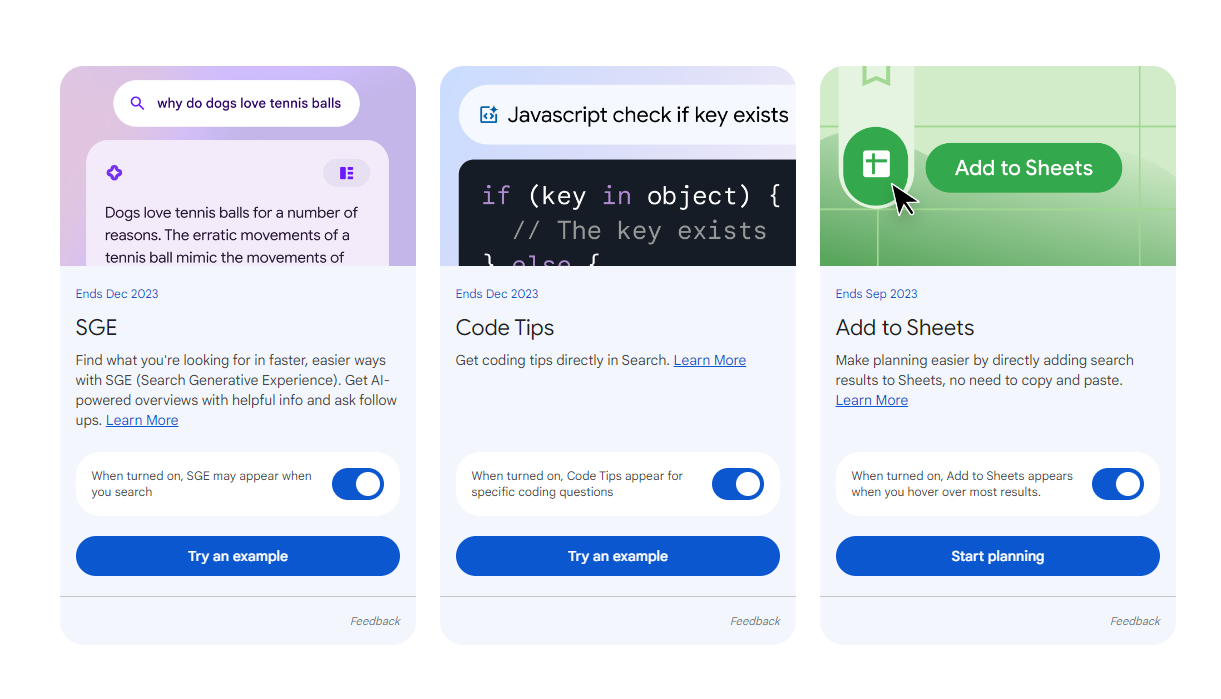Table of Contents
- What is Google Search Labs?
- Features
What is Google Search Labs?
Recently, Google has unleashed a new update to their search engine known as “Search Labs”. This allows users can experiment with new features of Google Search results. Upon joining a waitlist, users are prompted to search with these newly-added features. Many of these features are connected to the recent Bard AI, released by Alphabet. These features are also similar to the Bing AI, powered by ChatGPT. Could Google and Bing change the history of search engines forever? Will search engines from now on, be closely tied to AI? Here are some of the features that Google’s Search Lab update has to offer, upon joining the waitlist, here.
SGE (Search Engine Experience)
The SGE, or Search Engine Experience, is a newly added feature to search results for users participating in the Search Labs. Like Bing AI’s search result summaries, the SGE provides overviews of topics on Google. Essentially, SGEs are AI-written summaries of most search queries, giving users more in-depth knowledge about a topic. Since this is also a newer feature, not all search results have an SGE or can generate one.

Code Tips
Code Tips are another new feature to search results, available for users participating in Search Labs. Similar to SGEs, Code Tips will generate an overview. However, they are focused on code snippets and tips. These snippets can help you fix or finish complex programming in just one search. So far, Code Tips supports Python and JavaScript as its main languages but supports other programming languages.

Add to Sheets, Sharing, and Easy Bookmarking
As well as Code Tips and SGEs, Google Search Labs also introduced saving websites to Google Sheets in search results. When you click the Google Sheets button on the side of a search result, you can press a Google Sheets button. When you click this button, you can choose which sheet to add the URL to, and it will automatically insert itself into this sheet.
Above, you can also find a share button, which allows you to share the URL on Facebook, Twitter, Email, or by copying a URL. You can also now bookmark webpages by clicking the bookmark button in this same area. Google has added a page that allows you to see and edit these bookmarks.
Furthermore, Google results have begun to change the font size and style of website titles, as shown in the picture below.

Conclusion
The Google Search Labs update allows users to experiment with upcoming Google features. These updates can also make an impact on what search results look like in the future. For more updates and the latest information on Search Labs, make sure to check out the official Search Labs website. This website will also allow you to sign up for Search Labs, and see these features for yourself.
If you enjoyed this article, make sure to follow Masala Marsala and MM Tech on WordPress. You can also follow Masala Marsala and MM Tech on Google News. Also, click the like button below. Thank you for reading with MM Tech!