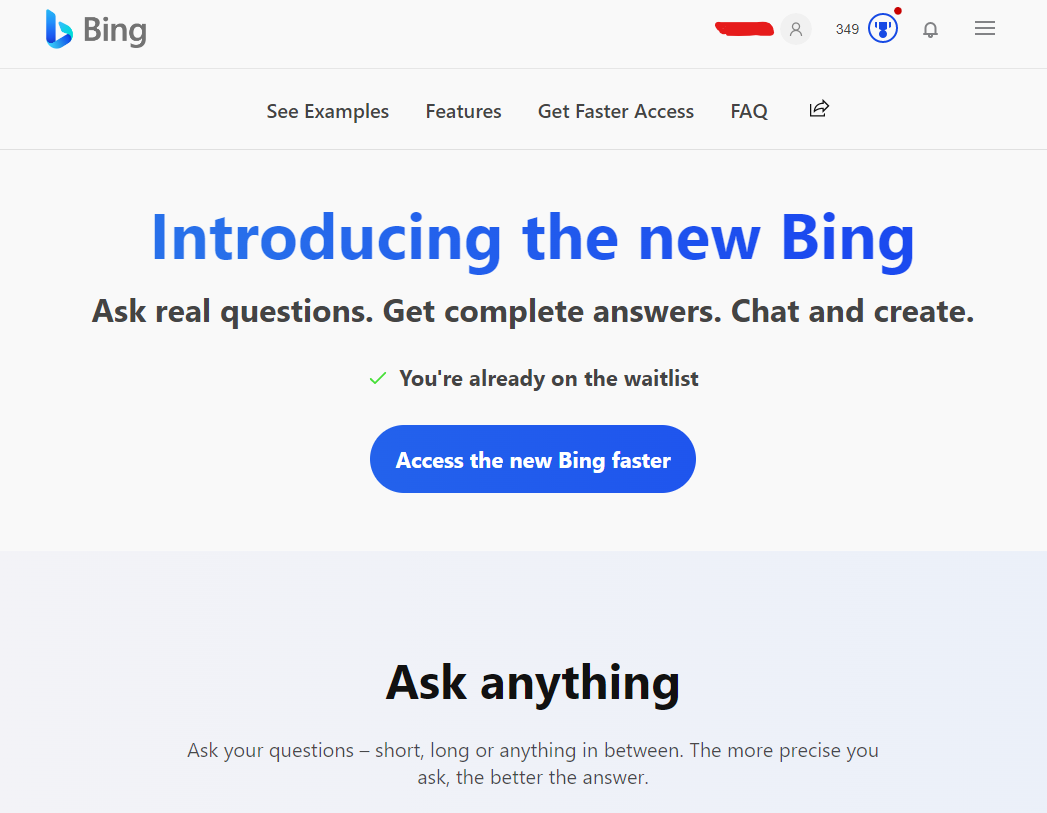Recently, Bing announced it would have an AI feature powered by ChatGPT. Here’s a step-by-step tutorial on how to sign up for this feature.
- Go to bing.com/new
- Sign in with your Microsoft account (or create one by clicking sign up in the top right corner)
- Click the button that says, “Join the waitlist”
- Now you are finished! If you want to get the new AI feature right away, click “Access the new Bing faster”
If you are still waiting on this waitlist, you can scroll down to find examples of what this feature looks like. It can do anything from writing a blog post to recommending books to read.